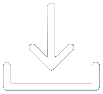Become a Speaker
Share your knowledge and your point of view with the world! Gain visibility and enhance your personal brand in the industry.
Preparation RoadMap
Profile Review
We work hard to select the right speakers. We review each profile, putting special emphasis on education and practical expertise.
Topic Review
We analyze if the topic you’d like to share is relevant to our audience. If necessary, together, we discuss it and crystalize.
Video Recording
We schedule a 45-60 mins video call to share your wisdom and expertise with us and the broader community.






Acquaintance
Let us know about you: fill out the application form to be a guest.
Topic proposal
The speaker proposes a topic, case study,
or a question she would like to cover in her talk.
Presentation
We send our speakers a template deck to implement her content and help her articulate her material ahead of the recorded conversation.
Webinars
Context
The presentation you prepare will not be used visually as one big video but rather across several 'episodes' to make it more catchy and easily 'consumed' on social media channels.
Each data talk episode is composed of:
• An opening introduction slide about you : bio slide for 10 seconds.
• Your content : a part of your recorded zoom interview (you talking) accompanied with your presentation.
• Subtitles: transcribing what you are saying for the audience to access it without sound too.
In the end, we provide professionally edited episodes of the interview that can be easily shared by you and our audience.
Guidelines
The presentation you submit will be used across not just one big video but several ‘episodes’ to make it more catchy on social media channels.